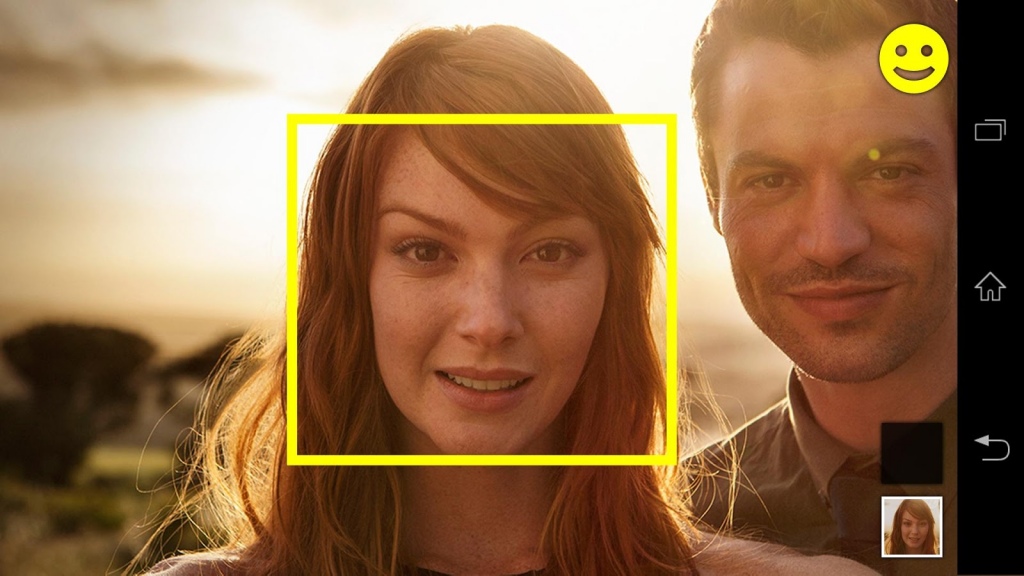Smart Imaging Stand 1.00.35
Free Version
Publisher Description
This is the official Sony application for Smart Imaging Stand IPT-DS10M. It is a dedicated app which contains a smartphone-to-imaging stand connectivity component and a smile catcher component. With this app, your smartphone, will be able to control Smart Imaging Stand so that it rotates and tilts, follows faces, catches smiles and takes the pictures. Intelligent imaging.
To use this app, you will need to install Smart Connect from Sony, a popular device-to-device connectivity app. When you have installed Smart Imaging Stand app, it will not appear on your home screen. Instead, it will be integrated into Smart Connect.
Smart Imaging Stand application is optimized for Sony Xperia™ smartphones running Android 4.0 or later. Functionality may not be optimal when using Smart Imaging Stand with other smartphones.
Smart Imaging Stand IPT-DS10M is an innovative imaging accessory from Sony. Your smartphone senses faces and smiles, focuses and follows. It automatically steers Smart Imaging Stand which tilts and rotates to keep the subject in focus and takes the shot when the subject smiles. It also follows and focuses on subject during video recording.
Your smartphone controls Smart Imaging Stand via Bluetooth®. Pairing and connecting is easy with NFC.
If you want to find more apps or app extensions for smart accessories from Sony, use ‘smart extension’ and ‘Sony’ in your search. If you want to develop apps or app extensions for innovative Sony accessories, go to www.sonymobile.com/developer.
About Smart Imaging Stand
Smart Imaging Stand is a free app for Android published in the System Maintenance list of apps, part of System Utilities.
The company that develops Smart Imaging Stand is Sony Mobile Communications. The latest version released by its developer is 1.00.35.
To install Smart Imaging Stand on your Android device, just click the green Continue To App button above to start the installation process. The app is listed on our website since 2014-05-12 and was downloaded 3 times. We have already checked if the download link is safe, however for your own protection we recommend that you scan the downloaded app with your antivirus. Your antivirus may detect the Smart Imaging Stand as malware as malware if the download link to com.sonymobile.smartconnect.hostapp.smartimagingstand is broken.
How to install Smart Imaging Stand on your Android device:
- Click on the Continue To App button on our website. This will redirect you to Google Play.
- Once the Smart Imaging Stand is shown in the Google Play listing of your Android device, you can start its download and installation. Tap on the Install button located below the search bar and to the right of the app icon.
- A pop-up window with the permissions required by Smart Imaging Stand will be shown. Click on Accept to continue the process.
- Smart Imaging Stand will be downloaded onto your device, displaying a progress. Once the download completes, the installation will start and you'll get a notification after the installation is finished.